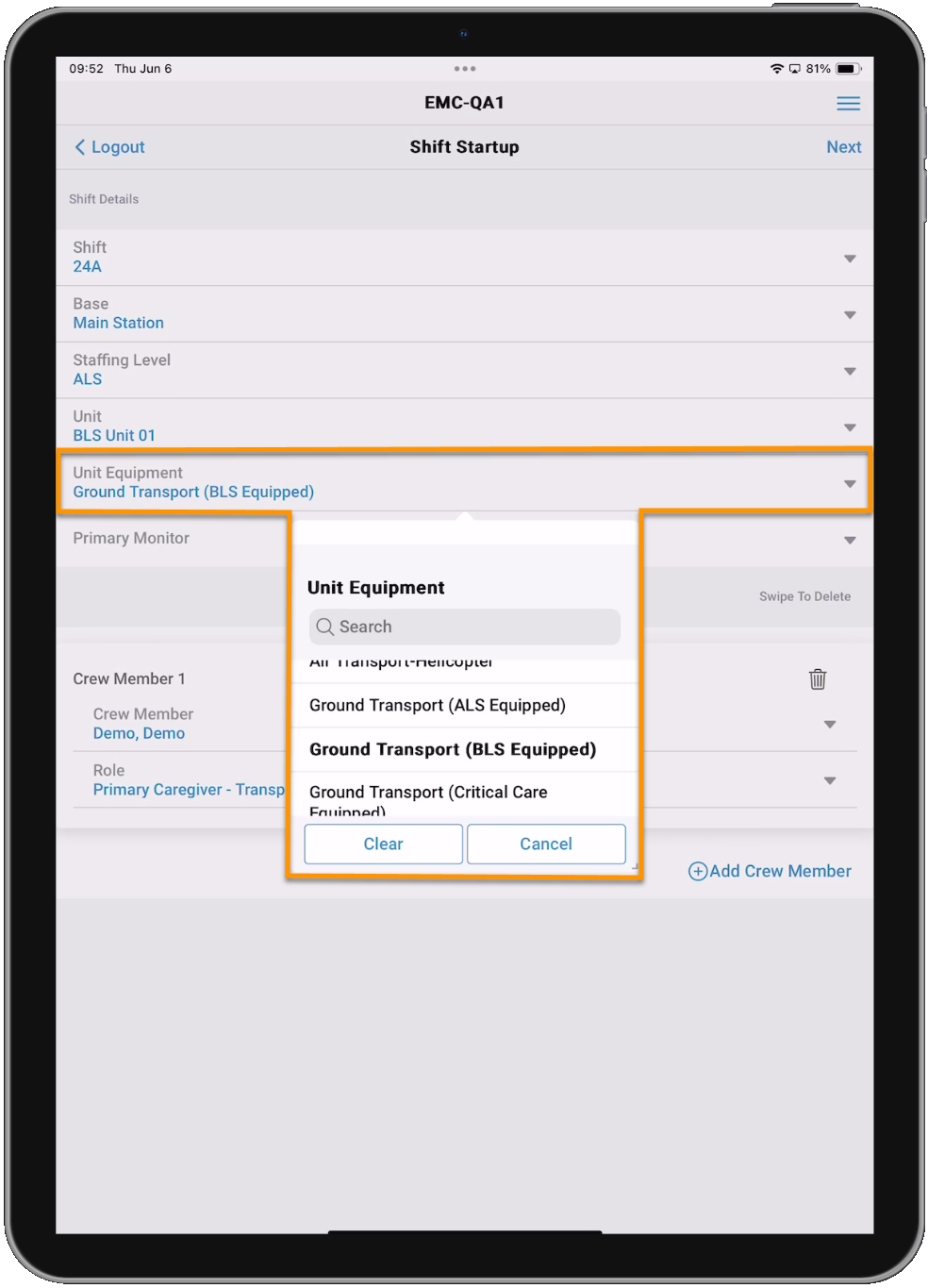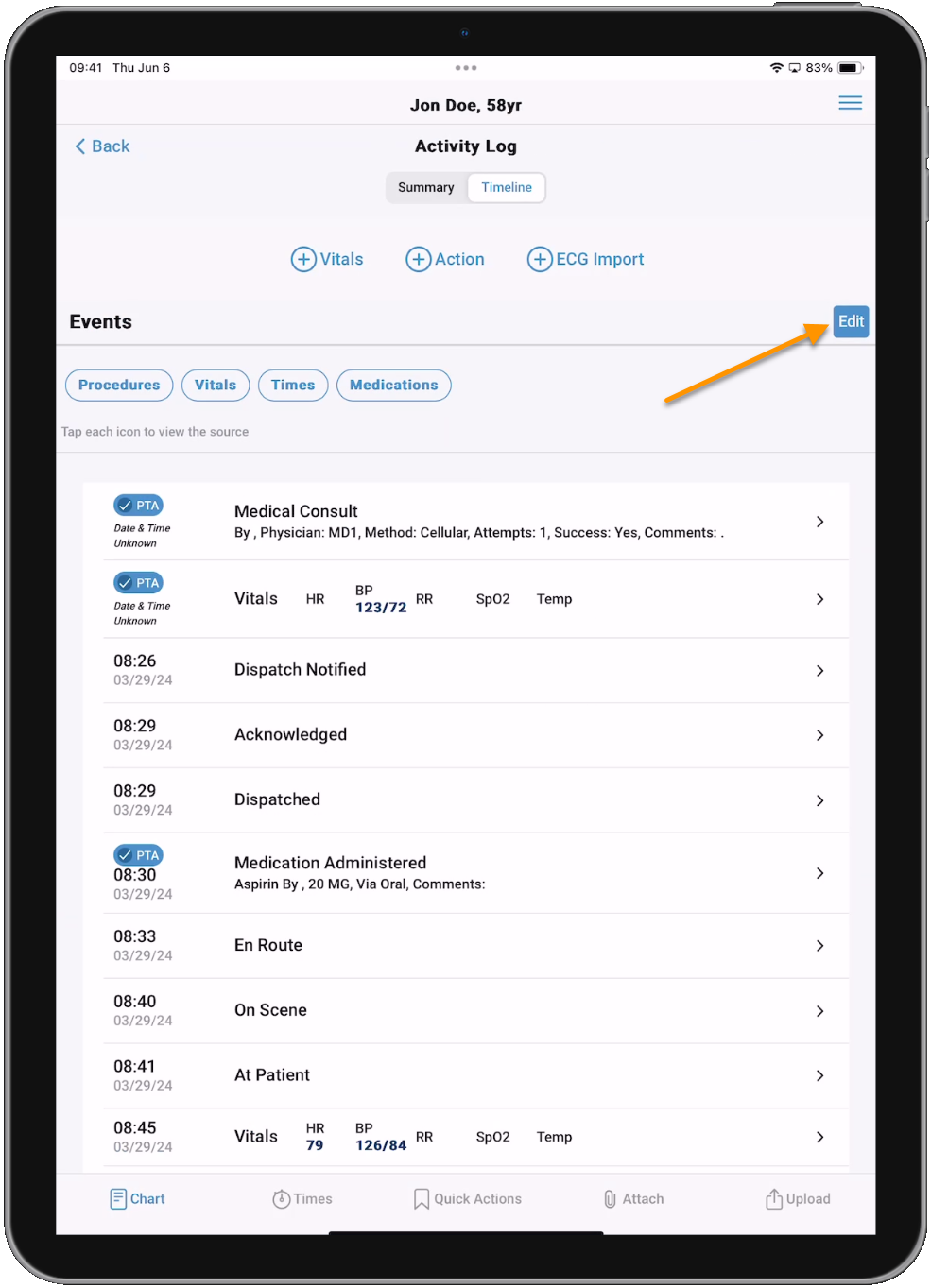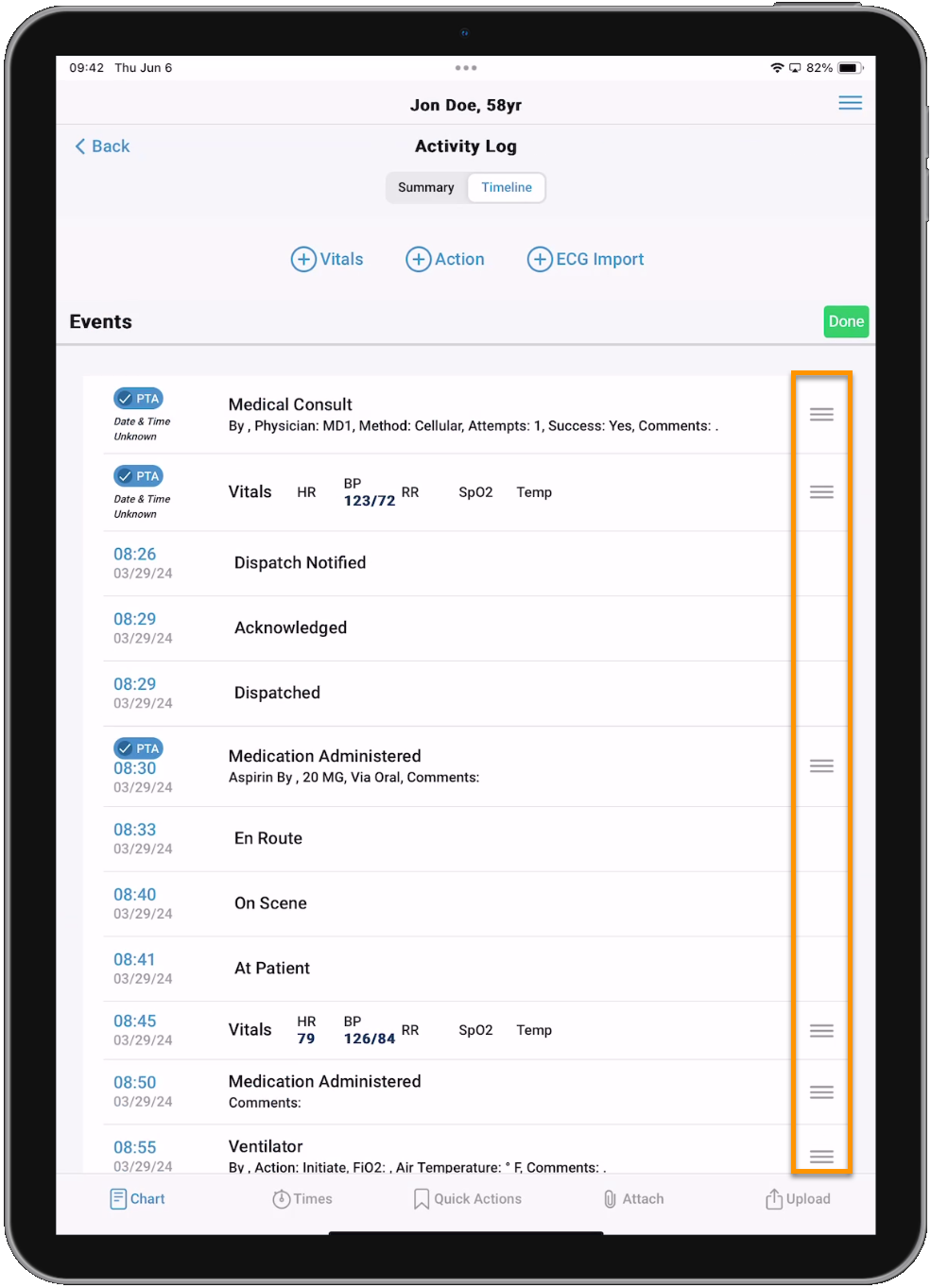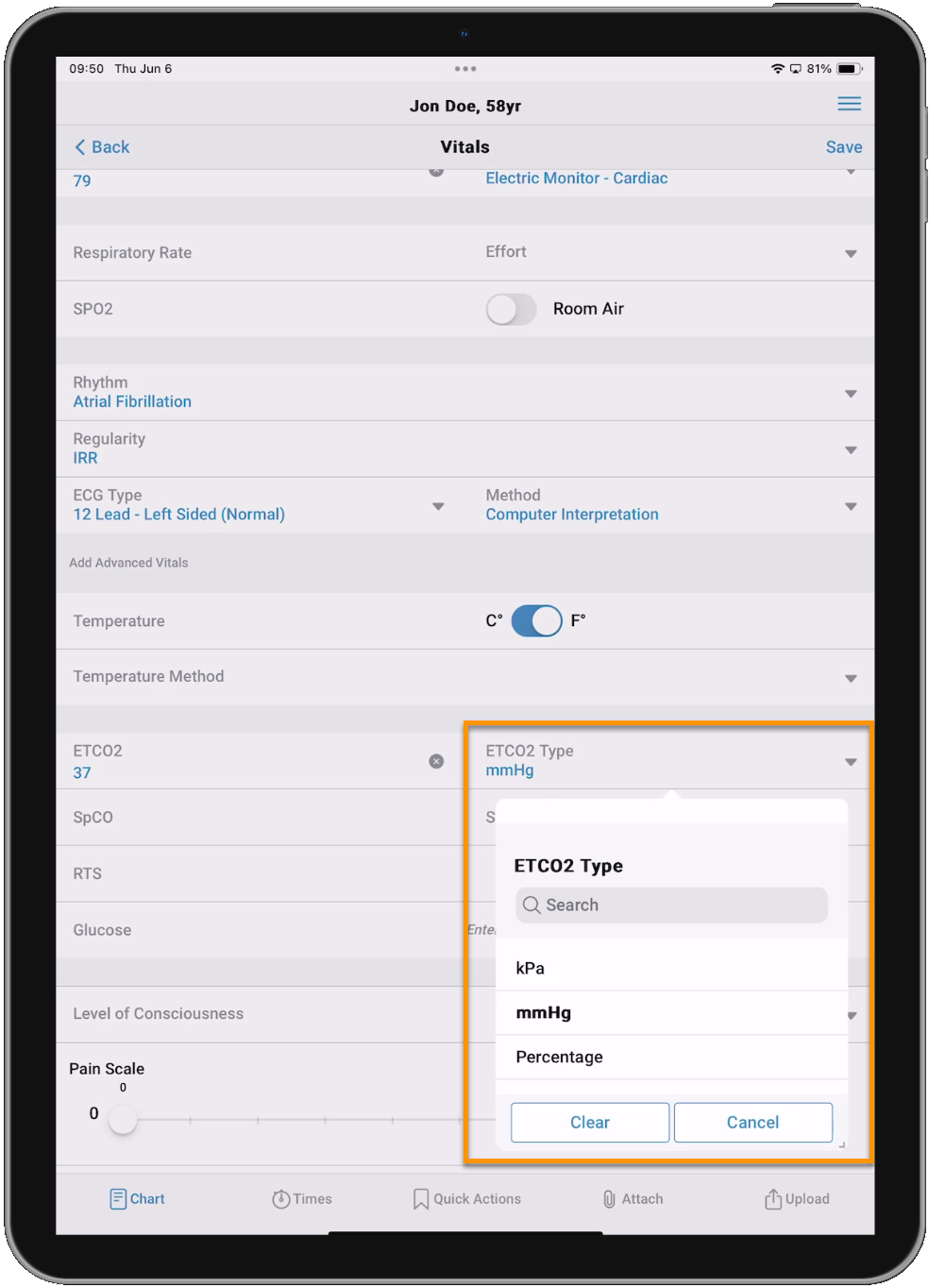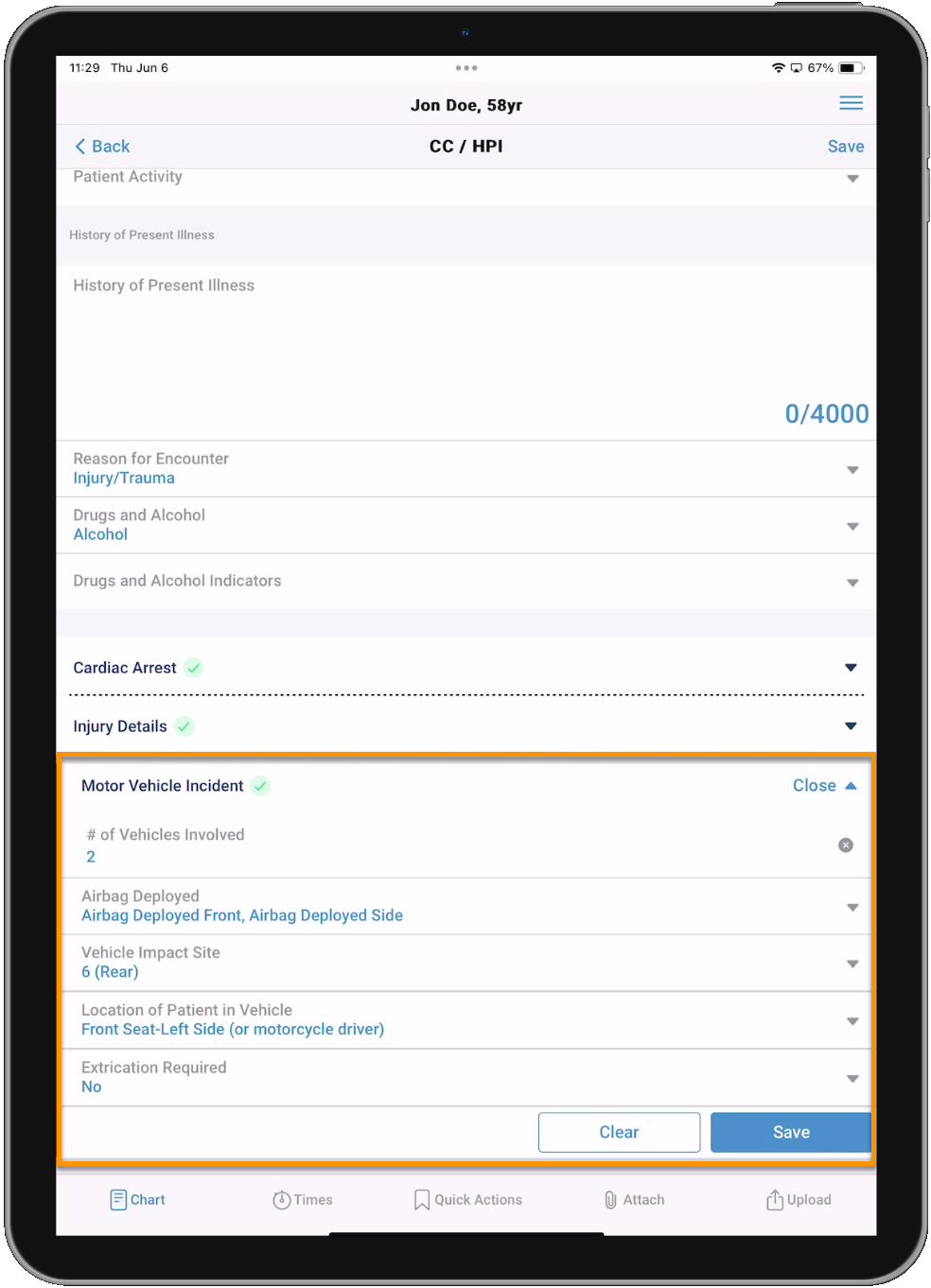ZOLL emsCharts NOW 9.0
Important! Before installing ZOLL emsCharts NOW version 9.0, please read the following list of new features, functionality, and bug fixes and the current known issues. Learn more about ZOLL emsCharts NOW by starting with the application Overview.
Tap images below to enlarge.
Application Core functionality
This section includes new features, functionality, and bug fixes. The video below will provide an overview of the changes.
General
-
Support has been added to respect the configuration for displaying seconds.
Configuration: Service > Chart > Chart Times > Display Seconds
-
Implemented a consistent height for all picklists and text entry fields throughout the application.
-
Resolved an issue that would prevent certain users/devices from creating a new chart.
-
Support has been added for documentation of county in address fields.
-
To align with other ZOLL emsCharts product security, support for TLS versions prior to 1.2 has been removed.
Crew/unit information
Cloud ECG Import
-
Users can now import Vitals and Actions uploaded from monitors into ZOLL emsCharts NOW. Learn more about ECG Import.
Note: Tempus monitors are not currently supported.
Timeline
-
Users can now leverage a new edit mode, allowing for drag-and-drop reordering of Timeline items. Learn more about reordering items on the Timeline.
Timeline - vitals
-
'ETCO2 Type' has been added to Vitals entries for documentation.
-
Support has been added to respect the configurations for Non-Lab Glucose.
Note: When Non-Lab Glucose is disabled, the Glucose field will not be available for Vitals and can only be recorded using the Labs Action.
Configuration: Command Fac. > Chart > Page 8 > Non-Lab Glucose
Timeline - Summary
Patient - Patient Information - Patient Demographics
Patient - Patient Information - CC, HPI
-
Motor Vehicle Incident details section has been added for documentation.
Note: For the Motor Vehicle Incident section to display, your Command Facility must have Motor Vehicle Incident set to 'Yes', and the 'Patient Category' field on the Trip Information page of the chart must have a value selected that is configured with MVI Button set to 'Yes'.
Configuration:
-
Command Fac. > Chart > Page 2 > Motor Vehicle Incident
-
Command Fac. > Code Tables > Patient Categories/Dispatched As > [select or add value] > MVI Button
-
Quick Actions
-
Resolved an issue where Vitals Quick Actions could not be captured multiple times.
Known issues
Past Medical History
-
Only “Basic” and “ICD/NEMSIS Basic” configurations for Surgical History Layout are supported with version 9.0.
Actions and Quick Action Buttons
-
Actions and associated Quick Actions available for Critical Care Staffing level will not be displayed in ZOLL emsCharts NOW version 9.0.
USNG
-
GPS coordinates with seven or more decimal places of precision may not properly calculate corresponding USNG fields.
P2O error
-
Users may experience a 'P2O' error when uploading a chart if any data collected is either incomplete or not in the expected format. Ex: Time entered as 8:24 rather than 08:24.
ECG attachments
-
ECG attachments may not properly zoom when selected on Apple devices running an iOS version prior to 17.